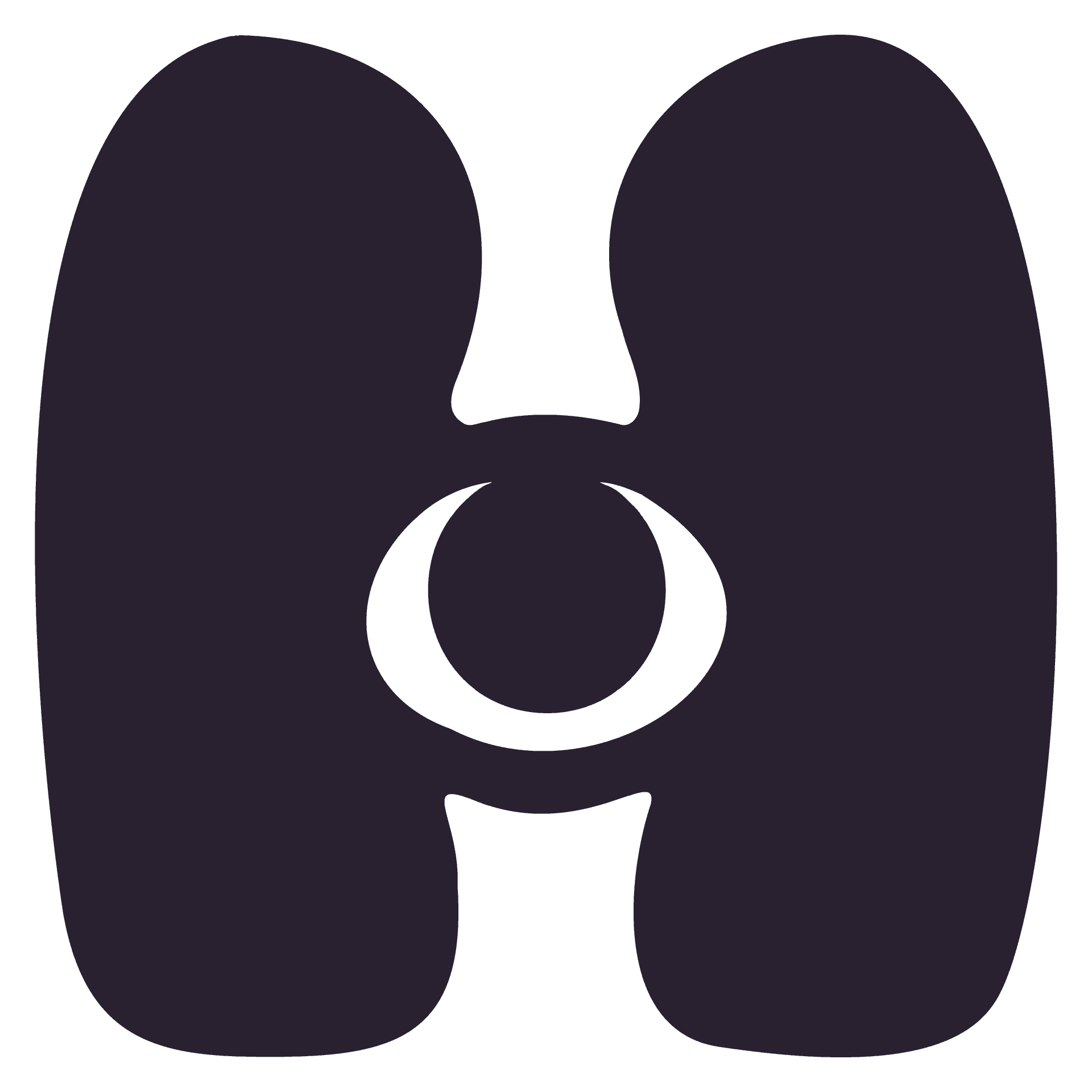Jun 15, 2025
Announcement! New Resource Library is LIVE!
I curated over 100 websites, books, software, and references speficially for artists and designers. Here's how I use 3 of those software programs in my daily work as an Art Director.
Hey guys!
I have a big announcement today! I just updated Hideout with a slightly new design and added a free resource Library of over 100 websites, books, software, and references for artists and designers. While this library is free for the public, I will be sharing in-depth ways to utilize this library and how I integrate these resources into my workflow only to Hideout members!
Today I want to share 3 software programs I use daily with my art team as an Art Director. All of the programs are free (or have good free versions) and I’m not sponsored by any of them! These are genuinely programs that I use and highly recommend artists to try out especially if you are looking to boost your workflow.

Aseprite
This is my favorite program for creating pixel art and animations. It has a super cute, retro interface but is incredibly powerful when it comes to making pixel art assets. My art team has been using Aseprite for over a year now to create all the game assets for our web-based side-scroller game, Blit.net (go check it out, it's free!). We use Photoshop for most other 2D asset production, but it isn't super friendly for making pixel art. You'd also have to lay out and export sprite sheets by hand, which costs us a lot of time and energy. Aseprite has streamlined functions that allow for smooth exports of pixel animation sprite sheets, which is extremely convenient when working on animation-heavy games. None of my art team members had used Aseprite before this project, but they were all able to learn it very quickly.
It also has humble beginnings as a program created by the small independent Igara Studio as an open-source project in 2001. It's now fully funded by individual one-time purchases (priced at $20) on platforms like Steam and Itch.io and is constantly supported by updates and ongoing development.
I believe Aseprite is the industry standard when it comes to pixel art and I highly recommend trying it out if you’re interested in game art!

Figma
Figma is an extremely versatile design and prototyping tool used for creating user interfaces, wireframes, and collaborative design projects. It allows teams to work together in real-time, and its intuitive functionality and robust collaboration tools have made it an industry standard software. I learned how to use Figma at my current job because my game team needed a designer for the website. I only knew the basic rules for graphic and UI design, but Figma has many functions that help with making designs efficiently. I didn't have any experience using Figma when I first joined my company but, because it is an industry standard program, there's a wealth of tutorials online, which helped me learn it very quickly.

Not only do I use it to actually design user interfaces, but I also use it as a tool for brainstorming and creating collaborative reference boards for my art team. Figma has a collaborative function called FigJam, an infinite canvas where you can brainstorm live with your team. It's a really fun and effective way to collaborate with your team members, especially if your team is remote.
If you are looking to get into web, UI, or any type of product design, it is a must-learn program!
There’s a free version that comes with everything you need to get started so I encourage you to dive in and start messing around.

PureRef
PureRef is my favorite tool for organizing reference images and creating mood boards super easily. I used to do this manually by downloading images from the internet into Photoshop and spending time scaling and moving them around to make everything easier to see, but PureRef does this instantaneously. It has an infinite canvas, so it allows you to arrange however many images you want in whatever size and location. It preserves the resolution of the images so you can zoom into each image without losing any detail.

My favorite function is the "always on top" toggle that allows you to keep your reference window on top of all your other windows like Photoshop, so you can continue to view your references while painting.

You can also save out a PureRef board and send it to your team members to share your references, which is super handy when trying to communicate a certain style or mood for a project. It's a very simple but very powerful tool that is essential in my workflow now. PureRef is also free for personal use (they do take donations if you’re feeling generous) so try integrating it into your workflow to see how it can help!
These are just 3 of the powerful software programs that I use daily as an Art Director, but they're absolutely essential in my workflow. I can't wait to keep sharing more of my favorite tools and exactly how I use them to create better work faster.
These three tools are just a tiny corner of my new Resource Library featuring over 100 meticulously curated collection of websites, books, and software that will augment your creative process, whether you're hunting for your next job, tackling complex projects, or seeking fresh inspiration. I'm really excited for you to dive in and discover tools that could improve and expand how you work! This Library is a living database for artists so if you have any websites that you love to use and don’t see on there, let me know in the comments and I will add them in!